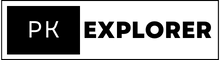In today’s fast-paced world, verifying the authenticity of documents like driving licenses is crucial. Gone are the days of waiting in long queues or relying on unreliable sources. Pakistan has embraced the digital era, offering a convenient and efficient way to check your driving license online. This comprehensive guide will equip you with all the necessary knowledge to navigate the process seamlessly.
Step-by-Step Guide to Checking Your Driving License Online
Whether you’re in Punjab, Sindh, or any other province in Pakistan, checking your driving license check online is a straightforward process. Here’s a step-by-step guide:
1. Choose Your Platform:

Each province has its online platform for driving license verification. Here are the most popular ones:
- Punjab: DLIMS Punjab (DLIMS – Driving License Management System Punjab)
- Sindh: Online Verification System (dls.gos.pk)
- Khyber Pakhtunkhwa: KP Traffic Police Online Verification System (ptpkp.gov.pk)
2. Gather Your Documents:
- CNIC (Computerized National Identity Card): This is your primary identification document and is essential for verification.
- Driving License Number: Keep your license number handy to access your information quickly.
3. Access the Platform:
- Visit the respective website for your province as mentioned above.
- Look for the “Online Verification” or “Check Driving License Status” section.
4. Enter Your Details:
- Most platforms require you to enter your CNIC number and driving license number.
- Some may also ask for additional information like your date of birth or license issuance date.
5. Click “Verify”:
Once you’ve entered all the required details, click the “Verify” button.
6. View Your License Information:

The platform will display your driving license details, including:
- Name
- Photo
- License Number
- License Category
- Issue Date
- Expiry Date
- Traffic Violations (if any)
7. Download or Print (Optional):
Most platforms allow you to download or print a copy of your verified license information for future reference.
Eligibility Requirements and Necessary Documents
While the process is generally straightforward, it’s important to ensure you meet the eligibility criteria:
- You must hold a valid driving license issued by the relevant provincial authority.
- You need a valid CNIC to access the online verification system.
- Some platforms may require additional information based on your specific needs.
Contact Details for Further Assistance
In case you encounter any difficulties during the online verification process, you can reach out to the relevant authorities for assistance:
- DLIMS Punjab Helpline: 042-99200171
- Sindh Traffic Police Helpline: 021-99201212
- Khyber Pakhtunkhwa Traffic Police Helpline: 091-9200010
Additional Tips and Resources:
- Keep your CNIC and driving license information readily available for future verifications.
- Update your contact information with the relevant authorities to ensure timely updates and notifications.
- Beware of phishing websites or scams that might try to steal your personal information. Only use official government websites for online verification.
- For further information on driving license procedures and regulations, visit the official websites of your provincial traffic police department.
By following these simple steps and tips, you can easily and efficiently check your driving license online in Pakistan. This convenient service saves you time and effort while ensuring the authenticity of your driving credentials.